
Thank you for choosing to underwrite a classic show from our archives! On this page, you can submit your donation to underwrite a classic show.
(For more details on our urgent efforts to digitize our classic shows before the tapes are lost forever, read more here.)
For $100, your name, the name of a loved one, or a person who you wish to remember, will be permanently attached to the audio file of that program.
Each show will have the dedication attached to the play list with a line saying:
“Preservation of this program is made possible by a generous grant from [your name]”
or
"Preservation of this program is made possible by a generous grant in honor of [any name you choose]”
As a additional thank-you for your donation, we will:
- Make a one-year Bronze membership available to you as the donor (if you are not already a member).
- And send along a CD of your choosing. (We will email you with your options.)
How to Underwrite Your Show
To underwrite your show, please follow these two simple steps:
1. Complete your billing information with the form below.
2. If your payment is successful, you will be taken to a second page. On this second page, please enter the name that you would like attached to your show. This can be your own name or the name of anyone you wish to remember.
3. On this second page, you will also have the option to tell us what style of music or composer you'd prefer your show to feature. But this is optional; you can leave this blank, and we'll choose a show for you. Either way, you'll always have final approval, and the option to choose another show.
Thank you!
If you have any problems completing this process, please contact us.
Step 1 of 2: Complete your billing information below.
After you submit this form, you should see a green message box and a link: Please click here to proceed. Click that link to proceed to step 2 of 2.
Having Problems? Read This.
If you successfully SUBMIT your credit card information above, you should see a green message box above with the link: Please click here to proceed.
If you see that, click the link and proceed!
Do not read the below information unless you are getting a red message box.
But if you instead see a red box with a message that starts with "Error", you need to double check your billing info and try to SUBMIT again.
That error message looks like this:
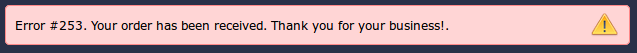
This message is confusing, but it means your billing information is incorrect.
Please check the following:
- Is your name exactly as it appears on your credit card?
- Is your street address exactly as it appears in your credit card account? Even a tiny change here can break the transaction.
- Do you have the correct 2-letter state abbreviation and zip code?
Try correcting at least one field and clicking SUBMIT again.
If you try a second time and still get the same error message, do NOT try any more. Instead, please contact us to let us know you tried, and we'll help you get sorted. Thank you!